Email Deliverability, DNS, and Network Diagnostics
Evil Admin Tools helps email and infrastructure engineers understand how their domains and IPs are seen on the Internet and why messages are delivered, delayed, or rejected. Start with Email Health and IP Reputation to check SPF, DKIM, DMARC, blacklist status, and IP reputation, then drill into DNS, SSL/TLS, and network paths when you need deeper diagnostics.
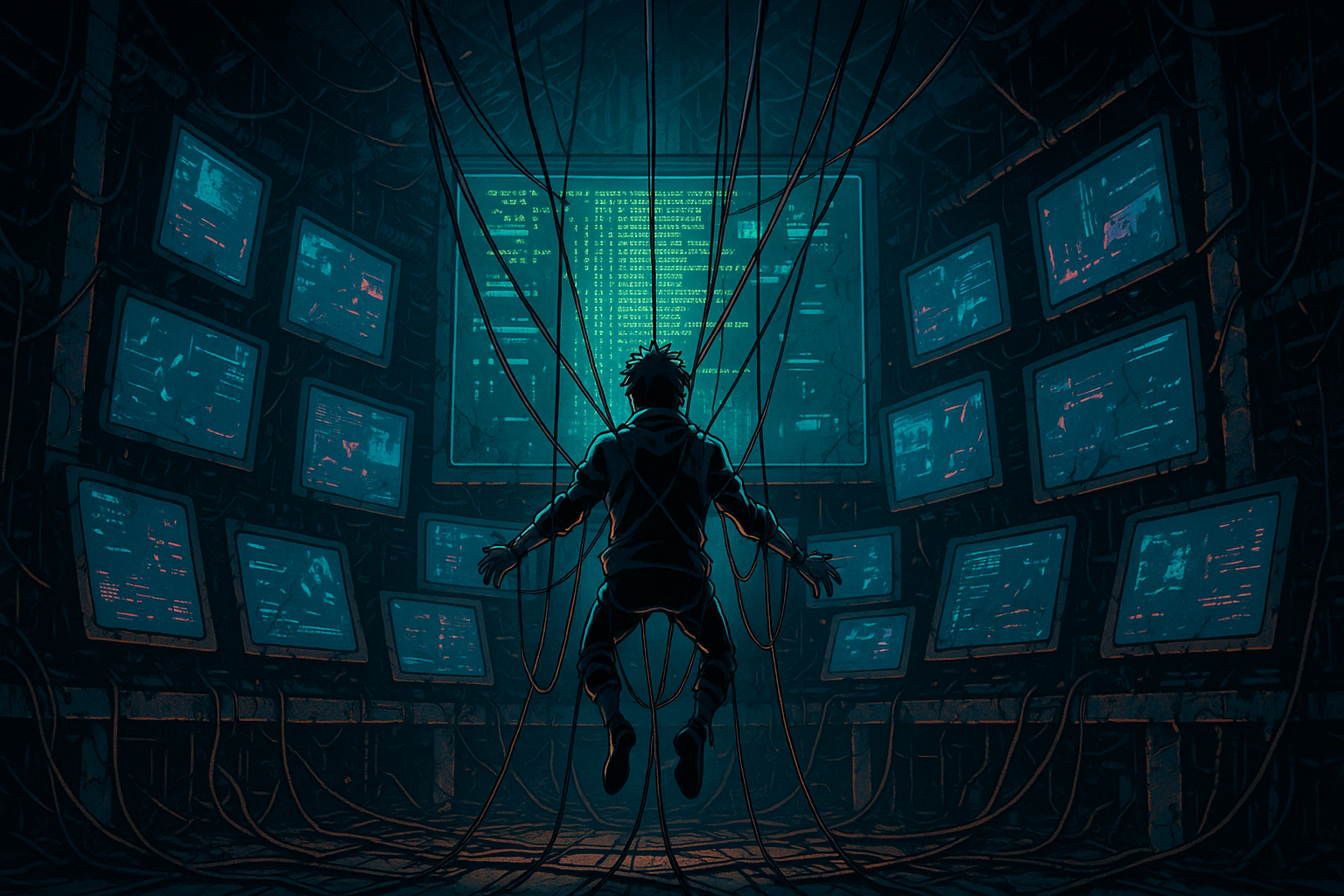
What You Can Do Here
Four groups of tools for email health, DNS and network insight, security checks, and web performance analysis.

Email Infrastructure Tools
End-to-end email diagnostics starting with Email Health and IP Reputation. Validate SPF, DKIM, DMARC, check blacklist status, run SMTP and delivery tests, and troubleshoot why your messages land in inbox, spam, or nowhere at all.
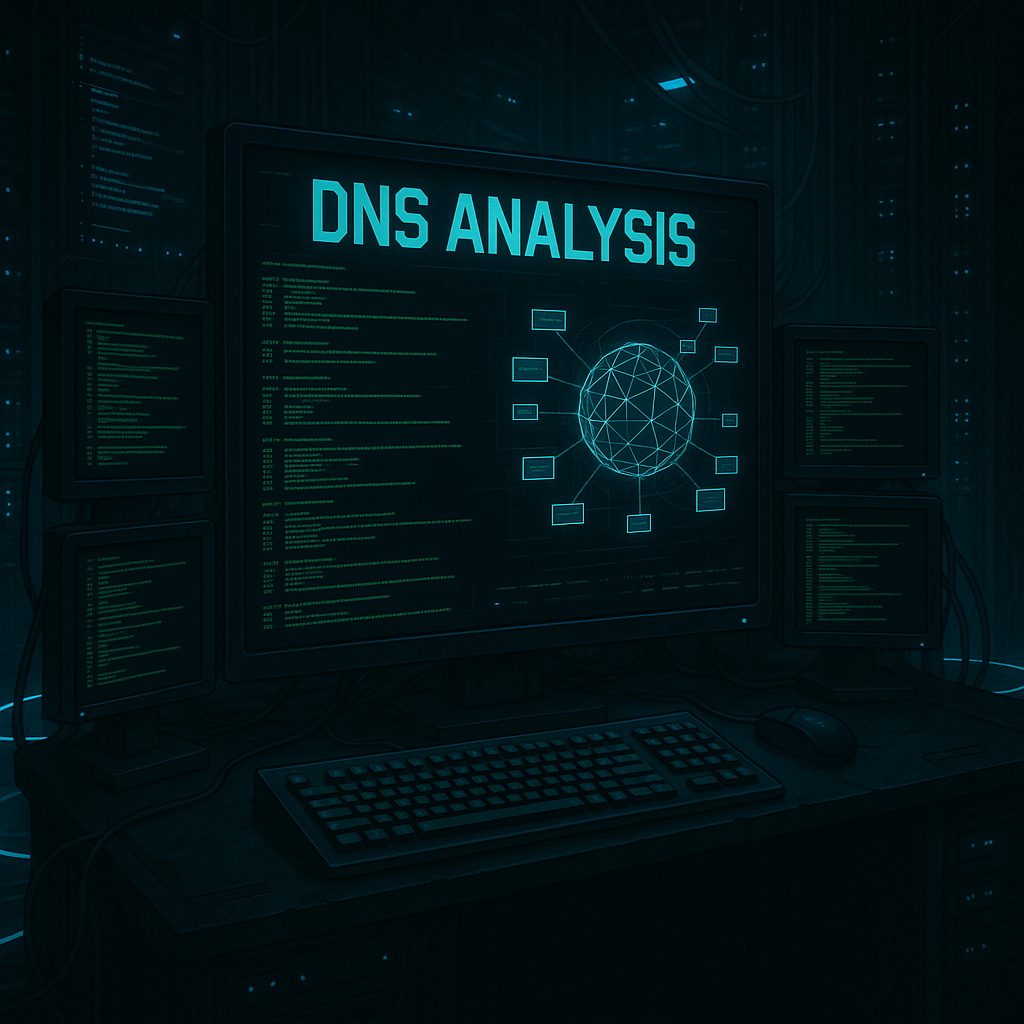
DNS & Network Tools
See how your domains and IPs resolve from the outside world. Run DNS lookups and propagation checks, inspect network paths and ASN footprint, and combine these signals with IP reputation to spot configuration or routing issues fast.

Security & Encryption
Inspect how your services present themselves to clients. Run SSL/TLS scans and certificate chain checks, evaluate website security headers, inspect browser and client details, and use Secret Push and PGP tools for safer key and secret handling.
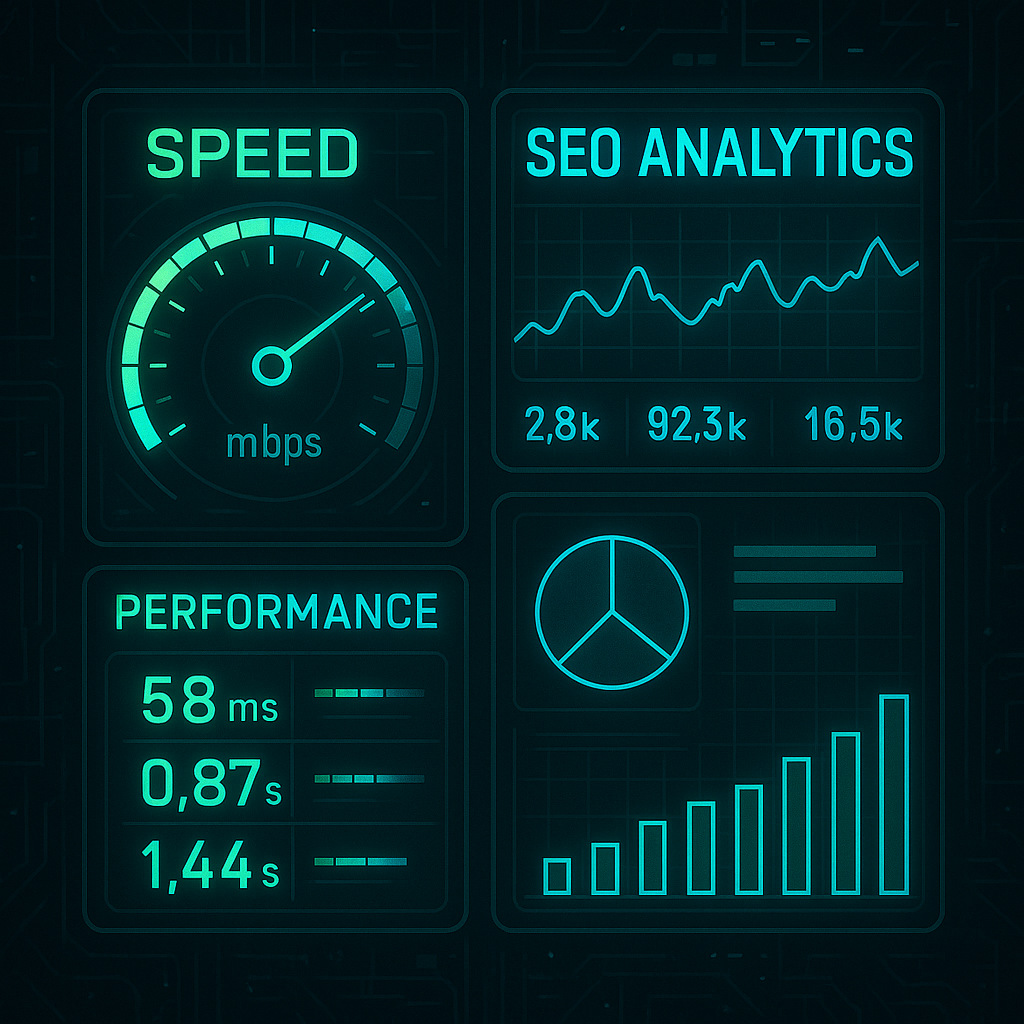
Web Optimization & Analysis
Use WebPerf Test and SEO Analyzer to understand how your sites load and how search engines see them. Utilities like flowcharting, document signing, JWT and regex tools help you document investigations and work more efficiently while you debug.
Professional Use Notice
All tools are designed for legitimate system administration and research. Use responsibly on systems you own or have explicit permission to administer. Rate limits are in place to prevent abuse and ensure system stability for all users.
Email Info
Email Health
Check DNS authentication records and blacklist status for a sending domain.
SMTP Test
Email Blacklist Check
Email Header Analysis
SpamAssassin Scan
GTUBE Test Message +1000 score.
Subject: Test spam mail (GTUBE)
Message-ID: <GTUBE1.1010101@example.net>
Date: Wed, 23 Jul 2003 23:30:00 +0200
From: Sender <sender@example.net>
To: Recipient <recipient@example.net>
Precedence: junk
MIME-Version: 1.0
Content-Type: text/plain; charset=us-ascii
Content-Transfer-Encoding: 7bit
This is the GTUBE, the
Generic
Test for
Unsolicited
Bulk
Email
XJS*C4JDBQADN1.NSBN3*2IDNEN*GTUBE-STANDARD-ANTI-UBE-TEST-EMAIL*C.34X
DMARC Validation
DKIM Tools
SPF Tools
Test Email Delivery
SMTP Configuration
IMAP Configuration
Authentication Validator
Who Am I
Browser Inspector
Analyze your browser, device, and connection details. Similar to whatismybrowser.com.
DNS Lookup
DNS Propagation Check
ASN / Network Footprint
Analyze which networks (ASNs) a hostname or IP lives on and how its IPs are distributed.
IP Reputation Summary
Summarize reputation signals for an IP or mail host using DNS, PTR, blacklist, and MX alignment data.
SSL Certificate Validation
Certificate Chain Analyzer
Test Your Server
Enter a hostname to check its SSL/TLS certificate chain and identify potential issues.
Generate the Correct Chain
The generated chain will include your server's leaf certificate, followed by every required intermediate certificate, optionally followed by the root certificate.
Paste your certificate in the box below to generate the correct chain for it:
Or, enter the hostname of a server to generate the correct chain for its certificate:
- Temporary keys vanish into the ether after 1 hour.
- Maximum file size for encryption/decryption is 100MB.
- All keys are 4096 bit RSA.
Create Hash
Validate Hash
Port Scan
Network Test
Whitespace Remover
Base64 Decoder
URL Encoder/Decoder
Regular Expression
Test String
Character Classes
.- Any character except newline\d- Digit (0-9)\D- Not a digit\w- Word character (a-z, A-Z, 0-9, _)\W- Not a word character\s- Whitespace\S- Not whitespace[abc]- Any of a, b, or c[^abc]- Not a, b, or c[a-z]- Character between a and z
Quantifiers
*- 0 or more+- 1 or more?- 0 or 1{n}- Exactly n times{n,}- n or more times{n,m}- Between n and m times
Anchors
^- Start of string/line$- End of string/line\b- Word boundary\B- Not a word boundary
Groups & Lookarounds
(abc)- Capture group(?:abc)- Non-capturing group(?=abc)- Positive lookahead(?!abc)- Negative lookahead(?<=abc)- Positive lookbehind(? - Negative lookbehind
Flags
g- Global (find all matches)m- Multiline (^ and $ match line boundaries)i- Case insensitives- Dot matches newlineu- Unicodey- Sticky (match from lastIndex)
Convert from Epoch Time
Convert to Epoch Time
Website Security Scanner
Comprehensive website security analysis including SSL/TLS configuration, security headers, port scanning, and vulnerability assessment.
Security Analysis Features
SSL/TLS Security
Certificate validation, cipher suites, and protocol support
Security Headers
Analysis of security headers and their configuration
Port Scanning
Detection of open ports and running services
DNS Security
DNS configuration and security analysis
Email Security
SPF, DKIM, and DMARC configuration
Web Application
Common web application vulnerabilities
Subnet Calculator
Advanced network subnet calculation and IP address management tools for network administrators and security professionals.
Calculate from IP and Subnet Mask
Calculate from CIDR
File Conversion
Convert files between different formats including images, documents, spreadsheets, and data files. Supports batch processing and format validation.
Drag & Drop Files Here
or click to browse (Max 10MB)
Selected File:
Drag & Drop Files Here
or click to browse (Max 10MB)
Supported File Formats
Images
Documents
Spreadsheets
Data Files
Ebooks
EvilAPI Documentation
Overview
This document provides detailed information about the API endpoints of EvilAPI. Each section below describes a specific endpoint, including its functionality, request format, and response structure.
1. Email Information Endpoint
Endpoint: /api/email-info/{domain}
- Purpose: Retrieves email configuration information for a specified domain.
- Method: GET
- URL Params:
domain: The domain to query.
- Response:
mxRecords: Array of MX records for the domain.spfRecord: SPF record details.dmarcRecord: DMARC policy.aRecord: A record details.clientSettings: Client-specific settings.
2. SMTP Test Endpoint
Endpoint: /api/test-smtp
- Purpose: Tests an SMTP server's connection and configuration.
- Method: POST
- Request Body:
serverAddress: SMTP server address.port: SMTP server port.
- Response:
connection: Connection status.transactionTimeMs: Time taken for the transaction.reverseDnsMismatch: Reverse DNS mismatch status.tlsSupport: TLS support status.openRelay: Open relay status.
3. Email Blacklist Check Endpoint
Endpoint: /api/blacklist-check/{domain}
- Purpose: Checks if a domain is on any email blacklists.
- Method: GET
- URL Params:
domain: The domain to check.
- Response:
identifier: The domain checked.ip: IP address associated with the domain.blacklistResults: Blacklist check results.
4. Email Header Analysis Endpoint
Endpoint: /api/analyze-headers
- Purpose: Analyzes email headers for diagnostics.
- Method: POST
- Request Body:
- Email header as raw text.
- Response:
- Analyzed details from the email header.
5. PGP Encryption and Decryption Endpoints
Endpoints: /api/encrypt, /api/decrypt, /api/encrypt-file,
/api/decrypt-file
- Purpose: Provides PGP encryption and decryption services.
- Methods: POST
- Request Body for Encryption:
message: The message or file content to encrypt.keyType: Type of key to use for encryption.
- Response:
- Encrypted message or file.
- Request Body for Decryption:
message: The encrypted message or file content to decrypt.keyType: Type of key to use for decryption.
- Response:
- Decrypted message or file.
6. Whoami Information Endpoint
Endpoint: /api/whoami
- Purpose: Provides information about the client's IP address, including browser info, OS, PTR record, geo location, and ISP info. It can also accept an IP address or hostname as a query parameter to return information about a specific IP or domain.
- Methods: GET
- Query Parameters:
ip(optional): The IP address or hostname to inquire about. If not provided, the API uses the client's IP.
- Response:
ip: The IP address or hostname queried.geoInfo: Geographical information about the IP, if available.ptrRecord: The PTR record associated with the IP, if available.ispInfo: Information about the Internet Service Provider, if available.
7. SSL Validation Endpoint
Endpoint: /api/validate-ssl
- Purpose: Validates SSL certificates for a given hostname or URL, providing details about the certificate's validity, issuer, valid duration, and more.
- Methods: GET
- Query Parameters:
hostname: The hostname or URL for which the SSL certificate will be validated.
- Response:
valid: A boolean indicating whether the SSL certificate is valid.details: Detailed information about the SSL certificate, if valid. Includes:subject: Information about whom the SSL certificate is issued to. Contains fields likeCN(Common Name).issuer: Information about the issuer of the SSL certificate. Fields includeC(Country),O(Organization), andCN(Common Name).validFrom: The start date of the SSL certificate's validity period.validTo: The end date of the SSL certificate's validity period.serialNumber: The serial number of the SSL certificate
8. Base64 Encoding and Decoding
Endpoint: /api/encode
- Purpose: Encodes a given text string into base64 format.
- Methods: POST
- Request Body:
text: The plain text string to be encoded.
- Response:
encodedText: The base64 encoded version of the provided text.
Endpoint: /api/decode
- Purpose: Decodes a given base64 encoded string back into plain text.
- Methods: POST
- Request Body:
encodedText: The base64 string to be decoded.
- Response:
decodedText: The plain text version of the provided base64 string.
9. Remove Whitespace
Endpoint: /api/remove-whitespace
- Purpose: Removes all whitespace from a given text string.
- Methods: POST
- Request Body:
text: The text string from which all whitespace will be removed.
- Response:
textWithoutWhitespace: The provided text string with all whitespace removed.
10. Port Scan
Endpoint: /api/scan
- Purpose: Scans the specified host (IP address or hostname) for open ports. It can scan either common ports or a specific port if provided.
- Methods: GET
- Request Parameters:
host: The IP address or hostname of the target for the port scan.port(optional): A specific port to scan on the target host. If not provided, common ports will be scanned.
- Response:
- An array of objects, each representing a port and its status. Each object contains:
port: The port number.status: The status of the port, either 'open' or 'closed'.
- An array of objects, each representing a port and its status. Each object contains:
11. DKIM Record Lookup
Endpoint: /api/lookup-dkim
- Purpose: Looks up DomainKeys Identified Mail (DKIM) records for a specified domain and selector to verify the presence and validity of the records.
- Methods: GET
- URL Parameters:
domain: The domain name for which DKIM records are being requested.selector: The selector string used to query specific DKIM records associated with the domain.
- Success Response:
- Code: 200 OK
- Content:
message: Descriptive message regarding the lookup result.records: Array of strings representing the found DKIM records.lookedUp: The complete selector record string that was looked up.
- Error Response:
- Code: 404 Not Found
- Content:
error: "DKIM records not found or invalid parameters provided."
12. DKIM Key Generation
Endpoint: /api/generate-dkim-keys
- Purpose: Generates a new set of DomainKeys Identified Mail (DKIM) keys for a specified domain and selector. This includes both the public DKIM record to be added to the domain's DNS and the private key for signing emails.
- Methods: GET
- URL Parameters:
selector: The selector string that will be used to distinguish the DKIM public key in the DNS records.domain: The domain name for which the DKIM keys are being generated.
- Success Response:
- Code: 200 OK
- Content:
dkimRecord: The full DKIM TXT record to be added to the domain's DNS. This includes the selector, public key, and other necessary DKIM parameters.privateKeyWarning: A warning message about the handling of the private key.privateKey: The private key in PEM format. This key should be securely stored and used to sign outgoing emails from the domain.
- Error Response:
- Code: 400 Bad Request
- Content:
error: "Invalid request parameters. Please check the selector and domain name."
- Code: 500 Internal Server Error
- Content:
error: "An error occurred during the key generation process."
13. DMARC Record Validation
Endpoint: /api/validate-dmarc
- Purpose: Validates the Domain-based Message Authentication, Reporting, and Conformance (DMARC) record for a specified domain. The API retrieves the DMARC record, parses it, and provides a detailed report on each tag in the record, along with overall validation tests.
- Methods: GET
- URL Parameters:
domain: The domain name for which the DMARC record is being validated.
- Success Response:
- Code: 200 OK
- Content:
dmarc: The domain name the DMARC record belongs to.record: The full DMARC record string as found in the DNS.report: An array of objects, each representing a DMARC tag in the record, including the tag name, value, and a description of what it specifies.tests: An array of test results related to the DMARC record validation, including test name, result, and description.
- Error Response:
- Code: 404 Not Found
- Content:
error: "DMARC record not found for the specified domain."
- Code: 400 Bad Request
- Content:
error: "Invalid domain name provided."
- Notes:
- The
reportsection provides a detailed breakdown of the DMARC record, explaining each part of the record for better understanding and validation purposes. - The
testssection summarizes the validation results, indicating whether the DMARC record is correctly published and syntactically valid. - It's crucial to ensure the domain name is correctly specified to retrieve and validate the DMARC record accurately.
- This API is beneficial for administrators and security teams to verify the DMARC policy's correctness and effectiveness in combating email spoofing and phishing attacks.
- The
14. SPF Validation
Endpoint: /api/validate-spf
- Purpose: Validates the Sender Policy Framework (SPF) record for a specified domain. The API retrieves the SPF record, handles split records and redirects, and provides a detailed validation report.
- Method: GET
- URL Parameters:
domain: The domain name for which the SPF record is being validated.
- Response:
domain: The domain name the SPF record belongs to.record: The full SPF record string as found in the DNS.isValid: A boolean indicating whether the SPF record is valid.mechanisms: Array of parsed SPF mechanisms and their parameters.redirectDomain: If the record uses a redirect modifier, the target domain.errors: Array of any syntax or validation errors found.warnings: Array of potential issues or recommendations.
- Notes:
- The API handles split TXT records that exceed 255 characters by automatically joining them.
- Supports SPF redirect mechanism by following the redirect chain.
- Detects and prevents redirect loops.
- Validates syntax according to RFC 7208.
15. Email Delivery Test
Endpoint: /api/test-email-delivery
- Purpose: Tests email delivery by sending an email to the specified recipient using SMTP and then verifying its arrival through IMAP.
- Methods: POST
- Request Body:
smtpConfig: Configuration for SMTP to send the email.host: The hostname or IP address of the SMTP server.port: The port on which the SMTP server is listening.user: The username for SMTP authentication.password: The password for SMTP authentication.from: The email address from which the email will be sent.to: The recipient email address.
imapConfig: Configuration for IMAP to check the email's arrival.user: The username for IMAP authentication.password: The password for IMAP authentication.host: The hostname or IP address of the IMAP server.port: The port on which the IMAP server is listening.tls: A boolean indicating if TLS should be used for the IMAP connection.authTimeout: The timeout in milliseconds for IMAP authentication (optional).
timeout: The duration in milliseconds to wait for the email to arrive before timing out.
- Response:
- On success, returns an object with the following properties:
success: A boolean indicating the operation was successful (true).message: A string message, "Email successfully received."details: An object containing information about the received email:from: The sender's email address.subject: The subject of the email.date: The date and time the email was received.
- On failure (email not received within the timeout period or an error occurred), returns an object
with:
success: A boolean indicating the operation was unsuccessful (false).message: A string message detailing the failure, such as "Email not received within the timeout period." or the error message.
- On success, returns an object with the following properties:
16. Ping Endpoint
Endpoint: /api/ping/{target}
- Purpose: Performs a ping operation to the specified IP address or hostname.
- Method: GET
- URL Params:
target: The IP address or hostname to ping.
- Response:
- A summary of the ping operation, including success status, and ping results.
17. Traceroute Endpoint
Endpoint: /api/traceroute/{target}
- Purpose: Executes a traceroute to the specified IP address or hostname.
- Method: GET
- URL Params:
target: The IP address or hostname for the traceroute.
- Response:
- A summary of the traceroute operation, including success status, and traceroute results.
18. Authentication Endpoint
Endpoint: POST /api/auth
This endpoint allows users to authenticate against various email and file transfer protocols. It supports a
range of protocols including submission, pop3, pop3s,
imap, imaps, smtp, smtps, ftp, and
sftp.
Request Headers
- Content-Type:
application/json
Request Body
The request body must include the following fields:
- username (string): The user's email address.
- password (string): The user's password.
- hostname (string): The server's hostname where the authentication should occur.
- protocol (string): The protocol to use for authentication. Supported protocols are
submission,pop3,pop3s,imap,imaps,smtp,smtps,ftp, andsftp.
19. DNS Lookup Endpoint
Endpoint: /api/lookup
- Purpose: Performs a DNS lookup for the specified host and record type, optionally using a specified DNS server.
- Method: GET
- URL Params:
host: The hostname or IP address for the DNS lookup.type: The type of DNS record to look up (e.g.,A,MX,PTR). Defaults toAfor hostnames andPTRfor IP addresses if not specified.dnsServer: (Optional) The IP address of the DNS server to use for the lookup. If not specified, the system's default DNS server is used.
- Response:
host: The queried hostname or IP address.type: The type of DNS record looked up.addresses: An array of the lookup results, specific to the record type.dnsServer: The DNS server used for the lookup, if specified.- On success, returns an object containing the lookup results.
- On failure, returns an object with an
errorkey and a message describing the failure.
20. Hash Validation Endpoint
Endpoint: /api/validate-hash
- Purpose: Validates a given password against a specified hash using the chosen algorithm.
- Method: POST
- Request Body:
algorithm: The hash algorithm to use (e.g.,md5,sha1,sha256,sha512,bcrypt,crypt,argon2,scrypt,pbkdf2).password: The plaintext password to validate.hash: The hash to compare against.
- Response:
isValid: A boolean indicating if the password matches the hash.algorithm: The algorithm used for validation.hash: The original hash provided in the request.generatedHash: The hash generated from the provided password using the specified algorithm.
21. DNS Propagation Endpoints
Endpoint: /api/dns/servers
- Purpose: Retrieves a list of global DNS servers used for propagation checks.
- Method: GET
- Response:
total: Total number of servers.servers: Array of server objects, each withname,ip, andlocation.timestamp: Timestamp of the response.
Endpoint: /api/dns/check
- Purpose: Checks DNS propagation for a single record type across multiple DNS servers.
- Method: GET
- Query Parameters:
hostname: The hostname to check.recordType(optional): The record type (e.g.,A,AAAA,MX,TXT). Defaults toA.customServers(optional): Comma-separated list of custom DNS server IPs to query.
- Response:
hostname: The queried hostname.recordType: The record type checked.timestamp: Timestamp of the response.totalServers: Total number of servers queried.successful: Number of successful queries.failed: Number of failed queries.propagationPercentage: Percentage of successful propagation.isFullyPropagated: Boolean indicating full propagation.hasInconsistentRecords: Boolean indicating inconsistent records.uniqueRecordSets: Number of unique record sets found.averageResponseTime: Average response time of successful queries.totalQueryTime: Total time taken for all queries.results: Array of detailed results from each server.recordValuesByServer: Object mapping server names to their record values.summary: Object with overall status and messages.
Endpoint: /api/dns/check-multi
- Purpose: Checks DNS propagation for multiple record types across multiple DNS servers.
- Method: GET
- Query Parameters:
hostname: The hostname to check.recordTypes(optional): Comma-separated list of record types (e.g.,A,MX,TXT). Defaults toA,AAAA,MX,TXT.
- Response:
hostname: The queried hostname.timestamp: Timestamp of the response.recordTypes: Array of record types checked.results: Array of detailed results for each record type.summary: Object with overall status and counts.
Endpoint: /api/dns/check-bulk
- Purpose: Performs bulk DNS propagation checks for multiple hostnames.
- Method: POST
- Request Body:
hostnames: Array of hostnames to check (max 10).recordType(optional): The record type (e.g.,A). Defaults toA.customServers(optional): Array of custom DNS server IPs.
- Response:
total: Total number of hostnames requested.successful: Number of successful checks.failed: Number of failed checks.results: Array of detailed results for each hostname.timestamp: Timestamp of the response.
22. SSL/TLS Scanner Endpoint
Endpoint: /api/ssl-scan
- Purpose: Scans the SSL/TLS configuration and identifies potential vulnerabilities for a given host and port.
- Method: POST
- Request Body:
host: The hostname or IP address to scan.port(optional): The port to scan (defaults to 443).
- Response:
host: The scanned host.port: The scanned port.vulnerabilities: Object containing scan results and identified vulnerabilities.timestamp: Timestamp of the scan.
23. Speed Test Endpoints
Endpoint: /api/speedtest/download
- Purpose: Provides a large payload for download speed testing.
- Method: GET
- Response:
- A binary payload of 50MB.
Endpoint: /api/speedtest/upload
- Purpose: Receives a payload for upload speed testing.
- Method: POST
- Request Body:
- A binary payload to be uploaded.
- Response:
received: The size of the received payload in bytes.
24. Performance Test Endpoints
Endpoint: /api/performance-test
- Purpose: Analyzes webpage performance using Puppeteer, providing detailed metrics including Core Web Vitals, resource analysis, and performance recommendations.
- Method: POST
- Request Body:
url: The URL of the webpage to analyze.mobile(optional): Boolean to simulate mobile device testing (defaults to false).width(optional): Viewport width for testing (defaults to 1920).height(optional): Viewport height for testing (defaults to 1080).timeout(optional): Timeout in milliseconds (defaults to 45000).
- Response:
url: The analyzed URL.timestamp: Timestamp of the analysis.status: HTTP status code of the page load.loadTime: Total page load time in milliseconds.performanceScore: Overall performance score (0-100).metrics: Object containing detailed performance metrics.resources: Object containing resource analysis.recommendations: Array of performance improvement recommendations.grade: Performance grade (A, B, C, D, F).
Endpoint: /api/performance-test-batch
- Purpose: Performs performance analysis on multiple URLs in batch.
- Method: POST
- Request Body:
urls: Array of URLs to analyze (max 10).mobile(optional): Boolean to simulate mobile device testing (defaults to false).options(optional): Additional options for all tests.
- Response:
total: Total number of URLs requested.successful: Number of successful analyses.failed: Number of failed analyses.results: Array of detailed results for each URL.summary: Object with overall statistics and recommendations.timestamp: Timestamp of the batch analysis.
25. SEO Analysis Endpoints
Endpoint: /api/seo-analysis
- Purpose: Performs comprehensive SEO analysis of a webpage, including on-page SEO, technical SEO, content analysis, and mobile friendliness.
- Method: POST
- Request Body:
url: The URL of the webpage to analyze.options(optional): Additional analysis options.
- Response:
url: The analyzed URL.timestamp: Timestamp of the analysis.overallScore: Overall SEO score (0-100).grade: SEO grade (A, B, C, D, F).loadTime: Page load time in milliseconds.seo: Object containing on-page SEO analysis.technical: Object containing technical SEO analysis.mobile: Object containing mobile friendliness analysis.scores: Object containing detailed scoring breakdown.recommendations: Array of SEO improvement recommendations with priority levels.
Endpoint: /api/seo-analysis-batch
- Purpose: Performs SEO analysis on multiple URLs in batch.
- Method: POST
- Request Body:
urls: Array of URLs to analyze (max 10).options(optional): Additional analysis options.
- Response:
total: Total number of URLs requested.successful: Number of successful analyses.failed: Number of failed analyses.results: Array of detailed SEO analysis results for each URL.summary: Object with overall statistics and recommendations.timestamp: Timestamp of the batch analysis.
26. Subnet Calculator Endpoints
Endpoint: /api/subnet/validate-ip
- Purpose: Validates IP address format and determines if it's IPv4 or IPv6.
- Method: GET
- Query Parameters:
ip: The IP address to validate.
- Response:
ip: The IP address that was validated.isValid: Boolean indicating if the IP address is valid.type: The type of IP address (IPv4 or IPv6).
Endpoint: /api/subnet/calculate-from-cidr
- Purpose: Calculates subnet information from CIDR notation.
- Method: POST
- Request Body:
cidr: The CIDR notation (e.g., "192.168.1.0/24").
- Response:
networkAddress: The network address.broadcastAddress: The broadcast address.firstHost: The first usable host address.lastHost: The last usable host address.totalHosts: Total number of usable host addresses.subnetMask: The subnet mask.cidrNotation: The CIDR notation.
27. File Conversion Endpoints
Endpoint: /api/convert
- Purpose: Converts a file from one format to another.
- Method: POST
- Request Body (multipart/form-data):
file: The file to convert.outputFormat: The desired output format.
- Response:
originalFile: The original filename.convertedFile: The converted filename.inputFormat: The input format.outputFormat: The output format.downloadUrl: URL to download the converted file.fileSize: Size of the original file.
Endpoint: /api/convert/supported-formats
- Purpose: Gets all supported file formats organized by category.
- Method: GET
- Response:
images: Array of supported image formats.documents: Array of supported document formats.spreadsheets: Array of supported spreadsheet formats.data: Array of supported data formats.
28. Document Signing Endpoints
Endpoint: /api/document/upload
- Purpose: Uploads a document for signing.
- Method: POST
- Request Body (multipart/form-data):
document: The document file to upload.
- Response:
originalName: The original filename.fileName: The stored filename.fileSize: The file size in bytes.fileType: The file type.uploadPath: The path where the file was uploaded.
Endpoint: /api/document/sign
- Purpose: Processes a document with signatures and fields.
- Method: POST
- Request Body:
uploadPath: The path of the uploaded document.signatureData: Object containing signature field data.
- Response:
signedFile: The filename of the signed document.downloadUrl: URL to download the signed document.originalFile: The original filename.fieldCount: Number of signature fields added.
29. Website Security Endpoints
Endpoint: /api/website-security/scan
- Purpose: Performs comprehensive website security scan including SSL/TLS, headers, ports, and vulnerabilities.
- Method: POST
- Request Body:
url: The URL to scan (can be with or without protocol).
- Response:
target: The scanned URL.timestamp: Timestamp of the scan.ssl: SSL/TLS security analysis.headers: Security headers analysis.ports: Open ports and services.dns: DNS security analysis.email: Email security configuration.webApp: Web application security findings.server: Server information disclosure analysis.csp: Content Security Policy analysis.cookies: Cookie security analysis.cors: CORS configuration analysis.overallScore: Overall security score (0-100).riskLevel: Overall risk level (Low, Medium, High, Critical).
30. Time Conversion Endpoints
Endpoint: /api/convert-to-epoch
- Purpose: Converts a date string and timezone to an epoch timestamp.
- Method: GET
- Query Parameters:
dateStr: The date string to convert.timeZone: The timezone of the date string.
- Response:
epochTime: The calculated epoch timestamp.
Endpoint: /api/convert-to-date
- Purpose: Converts an epoch timestamp to a human-readable date string in a specified timezone.
- Method: GET
- Query Parameters:
epochTime: The epoch timestamp to convert.timeZone: The target timezone.
- Response:
dateStr: The formatted date string.
31. URL Encoder/Decoder Endpoints
Endpoint: /api/url-encode
- Purpose: Encodes a text string for safe use in a URL.
- Method: POST
- Request Body:
toEncode: The string to encode.
- Response:
encodedString: The URL-encoded string.
Endpoint: /api/url-decode
- Purpose: Decodes a URL-encoded string back to its original format.
- Method: POST
- Request Body:
toDecode: The URL-encoded string to decode.
- Response:
decodedString: The decoded string.
32. Spam Scan Endpoint
Endpoint: /api/scan-email
- Purpose: Scans an email content for spam characteristics using SpamAssassin.
- Method: POST
- Request Body (multipart/form-data):
emailFile: The email content as a file/blob.
- Response:
score: The spam score assigned to the email.isSpam: Boolean indicating if the email is considered spam.report: Detailed report of the spam analysis.
33. Hash Creation Endpoint
Endpoint: /api/create-hash
- Purpose: Creates a hash of a given text using a specified algorithm.
- Method: POST
- Request Body:
algorithm: The hashing algorithm to use (e.g.,md5,sha256).text: The text to hash.
- Response:
hash: The generated hash.algorithm: The algorithm used.
34. PGP Key Generation Endpoint
Endpoint: /api/generate-temp-key
- Purpose: Generates a temporary PGP key pair.
- Method: POST
- Request Body:
name: The name for the key user.email: The email for the key user.password: The password to protect the private key.
- Response:
publicKey: The generated public key.privateKey: The generated private key.keyId: The ID of the generated key.
Additional Notes
- All API requests and responses are in JSON format, except where noted (e.g., raw email headers for analysis).
- Ensure to replace
{domain}in the URL with the actual domain for the relevant endpoints. - A secret tool can be accessed by pressing the following sequence of keys: ↑, ↓, ←, →.
For further details or specific examples, refer to the examples directory in the project
repository.
🚀 Web Page Performance Test
Analyze website performance with detailed metrics, Core Web Vitals, and optimization recommendations.
📊 Page Analysis
⚙️ Advanced Options
❓ How to Use & Understand Results
🎯 Performance Score (0-100)
- 90-100 (A): Excellent performance
- 80-89 (B): Good performance
- 70-79 (C): Average performance
- 60-69 (D): Poor performance
- 0-59 (F): Very poor performance
🔑 Core Web Vitals
- First Contentful Paint (FCP): When first text/image appears (Good: <1.8s)
- Largest Contentful Paint (LCP): When main content loads (Good: <2.5s)
- Cumulative Layout Shift (CLS): Visual stability (Good: <0.1)
- First Input Delay (FID): Interactivity (Good: <100ms)
💡 Tips for Better Performance
- Optimize and compress images
- Minify CSS, JavaScript, and HTML
- Use a Content Delivery Network (CDN)
- Enable compression (Gzip/Brotli)
- Reduce server response time
- Eliminate render-blocking resources
- Use appropriate cache headers
🔍 SEO Optimizer & Analyzer
Comprehensive SEO analysis tool for auditing website optimization. Analyze on-page SEO, technical SEO, content optimization, and get actionable recommendations to improve your search rankings.
📊 Page SEO Analysis
❓ SEO Analysis Guide & Scoring
🎯 SEO Score Categories (0-100 each)
- Title Tag (20%): Length, presence, uniqueness
- Meta Description (15%): Length, presence, compelling copy
- Headings (15%): H1-H6 structure and hierarchy
- Images (10%): Alt text coverage and optimization
- Content (15%): Word count, structure, readability
- Technical SEO (15%): HTTPS, robots.txt, sitemap, speed
- Mobile SEO (5%): Responsive design, viewport meta
- Social Media (5%): Open Graph, Twitter Cards
🏆 Overall Grades
- A (90-100): Excellent SEO - Following best practices
- B (80-89): Good SEO - Minor improvements needed
- C (70-79): Average SEO - Several areas for improvement
- D (60-69): Poor SEO - Major issues need attention
- F (0-59): Very poor SEO - Critical issues present
🔧 What We Analyze
- On-Page SEO: Title tags, meta descriptions, headings, content structure
- Technical SEO: HTTPS, page speed, robots.txt, XML sitemap, compression
- Content Analysis: Word count, readability, paragraph structure
- Image Optimization: Alt text coverage, title attributes
- Mobile SEO: Responsive design, viewport configuration
- Social Media: Open Graph tags, Twitter Card markup
- Schema Markup: Structured data detection
- Link Analysis: Internal vs external link ratios
💡 How to Improve Your SEO Score
- Write unique, descriptive title tags (30-60 characters)
- Create compelling meta descriptions (120-160 characters)
- Use proper heading hierarchy (one H1, multiple H2s, etc.)
- Add descriptive alt text to all images
- Create substantial, high-quality content (300+ words)
- Ensure your site uses HTTPS and loads quickly
- Make your site mobile-friendly with proper viewport meta tag
- Add Open Graph and Twitter Card meta tags
- Include structured data markup where appropriate
- Create and submit an XML sitemap
Speed Test
Push a Secret
Secret
Document Signing
Upload a document, add signature fields, and sign electronically
Drag and drop your document here or click to browse
Create Your Signature
Field Properties
JWT Debugger
Decode and verify JSON Web Tokens.
Mermaid Code Editor
Live Preview
📊 Your flowchart will appear here
Start typing in the editor to see the preview
Mermaid Syntax Guide
Basic Flowchart
graph TD
A[Start] --> B{Decision?}
B -->|Yes| C[Do Something]
B -->|No| D[Do Something Else]
C --> E[End]
D --> ESequence Diagram
sequenceDiagram
participant A as User
participant B as System
A->>B: Request
B->>A: ResponseClass Diagram
classDiagram
class Animal {
+name: string
+age: int
+makeSound()
}
class Dog {
+breed: string
+bark()
}
Animal <|-- DogGantt Chart
gantt
title Project Timeline
section Phase 1
Task 1 :done, t1, 2024-01-01, 2024-01-05
Task 2 :active, t2, 2024-01-06, 2024-01-10Pie Chart
pie title Sales Distribution
"Product A" : 30
"Product B" : 25
"Product C" : 45Unit Converter
Convert between different units of measurement. Select a category and enter your value to see instant conversions.
CRON Expression Generator
Generate and validate CRON expressions with real-time preview of execution times. Perfect for scheduling tasks and automation.
Build Your CRON Expression
Generated Expression
Your CRON expression will appear here
Next Execution Times
Next execution times will appear here
Parse Existing CRON Expression
Enter a CRON expression to see its explanation and next run times
Common CRON Presets
Every Minute
* * * * *
Runs every minute of every day
Every Hour
0 * * * *
Runs at the beginning of every hour
Every Day at Midnight
0 0 * * *
Runs daily at 00:00
Weekly on Sunday
0 0 * * 0
Runs every Sunday at midnight
Monthly on 1st
0 0 1 * *
Runs on the 1st of every month at midnight
Annually on Jan 1st
0 0 1 1 *
Runs yearly on January 1st at midnight
Weekdays at 9 AM
0 9 * * 1-5
Runs Monday to Friday at 9:00 AM
Every 15 Minutes
*/15 * * * *
Runs every 15 minutes
Every Monday at 6 AM
0 6 * * 1
Runs every Monday at 6:00 AM
Twice Monthly
0 0 1,15 * *
Runs on the 1st and 15th of every month
Universal Format Converter
Convert between JSON, YAML, XML, TOML, INI, CSV, Properties, and HCL formats with real-time validation. Perfect for configuration files and data interchange.
JSON Input
YAML Output
JSON Format
- Uses curly braces {} for objects and square brackets [] for arrays
- All keys must be quoted strings
- Supports strings, numbers, booleans, null, arrays, and objects
- No comments allowed
- Strict syntax - commas required between elements
YAML Format
- Uses indentation (spaces) to denote structure
- Keys don't need quotes unless they contain special characters
- Supports all JSON types plus additional features
- Comments allowed with # symbol
- More human-readable and flexible syntax
Conversion Tips
- Indentation: YAML uses 2 spaces by default for indentation
- Comments: JSON comments are removed when converting to YAML
- Data Types: YAML preserves types like strings, numbers, and booleans
- Arrays: Both formats support arrays, but YAML syntax is cleaner
- Multiline Strings: YAML handles multiline strings better than JSON
- Validation: Real-time validation helps catch syntax errors early
Sample Data
Simple Object
Complex Configuration
API Response
Nested Arrays
Log Anonymizer (The "CYA" Tool)
Safely share server logs by automatically removing IP addresses, emails, and sensitive data. Perfect for StackOverflow posts, vendor tickets, and code reviews.
What to Anonymize
Original Log
Anonymized Log
Anonymization Statistics
What Gets Detected
- IP Addresses: IPv4 (192.168.1.1) and IPv6 (2001:db8::1) addresses
- Email Addresses: Standard email formats (user@example.com)
- URLs: HTTP/HTTPS URLs (https://example.com/path)
- Phone Numbers: Various phone number formats
- Credit Cards: Visa, Mastercard, Amex, Discover patterns
- API Keys: Common API key patterns (Bearer tokens, etc.)
- File Paths: Unix/Windows file paths (/var/log/app.log)
- Usernames: Common username patterns (user=, username:, etc.)
- MAC Addresses: Hardware MAC addresses (00:1B:44:11:3A:B7)
- SSH Keys: RSA, ECDSA, Ed25519 SSH key patterns
Before & After Examples
Web Server Log
192.168.1.100 - - [10/Dec/2025:12:00:00 +0000] "GET /api/users/123 HTTP/1.1" 200 1234
[IP-REDACTED] - - [10/Dec/2025:12:00:00 +0000] "GET /api/users/[ID-REDACTED] HTTP/1.1" 200 1234
Application Log
User alice@example.com logged in from 203.0.113.1 using API key sk_test_4242424242424242
User user-1@example.com logged in from [IP-REDACTED] using API key [KEY-REDACTED]
Usage Tips
- Consistency: Same values get same placeholders (user-1, user-2, etc.)
- Preserve Structure: Log timestamps and levels are preserved
- Review Output: Always review the anonymized log before sharing
- Custom Patterns: Toggle specific detection types on/off as needed
- Large Logs: Tool handles large logs efficiently with debounced processing
- Multiple Formats: Works with Apache, Nginx, application logs, and more